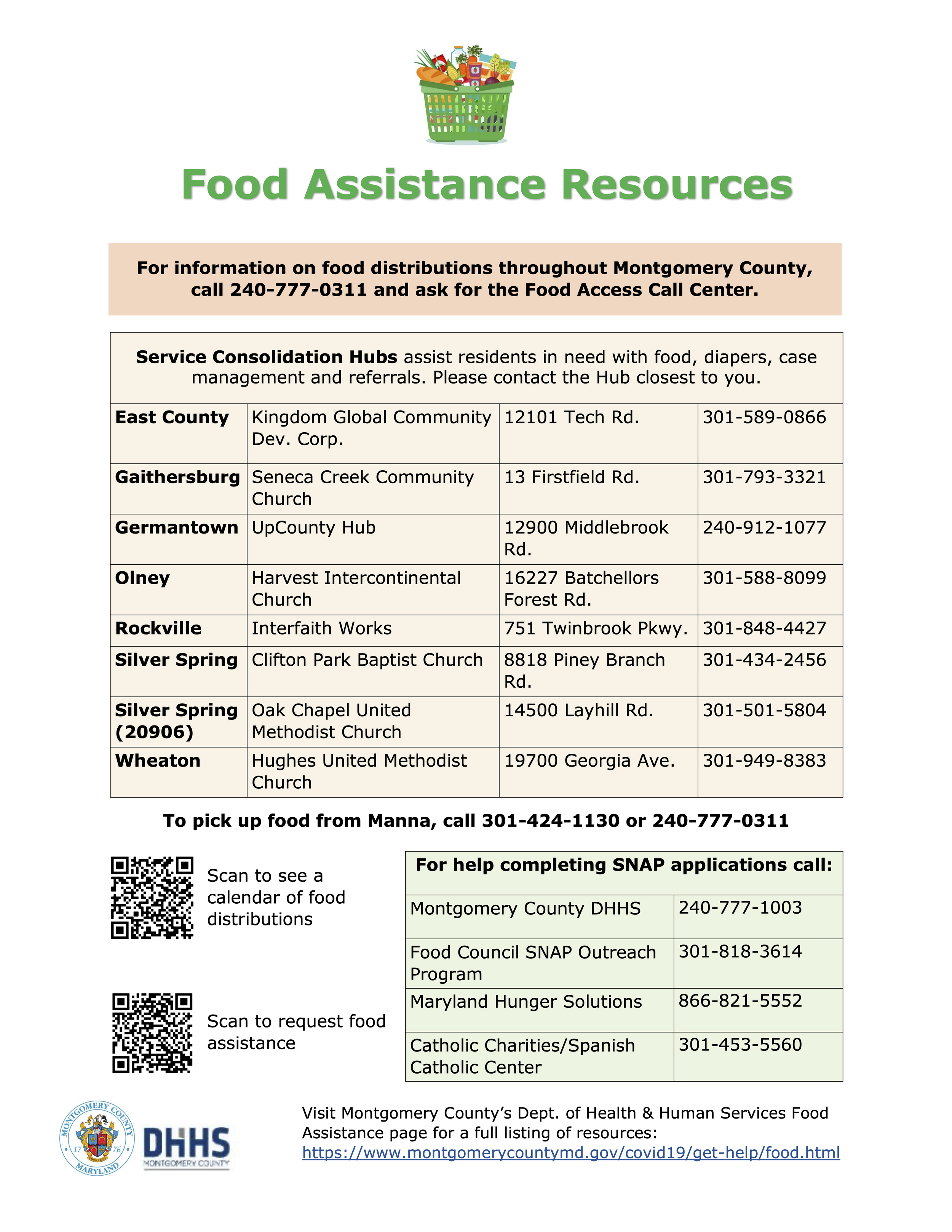Coaching Government Employees on Design Principles
with Montgomery County Government
PARTNER
Montgomery County Government
SKILLS UTILIZED
Teaching & Coaching
Visual Design
THE CHALLENGE
Government communications and forms contain information that is crucial to residents, but these materials are often designed by frontline staff who have limited communication design and visual design expertise. The result is communication materials that are difficult to decipher and government forms that are challenging to fill out accurately.
We saw this problem and pitched to Montgomery County Government senior leadership the idea of a training and coaching series. They responded by contacting over a hundred directors, managers, and frontline staff and encouraging them to take our course, titled Design 101.
PROCESS
Crafted the Training Materials
Our team chose 3 topics that we felt would be most relevant and impactful for government employees to gain competency in:
Visual communication
Plain language
Improving government forms
We pulled from other training materials to curate and craft a curriculum for Montgomery County Government. Each topic started with a 1-hour virtual training seminar.
To deepen the learnings, after each seminar we offered an optional 2-week sprint for those who wanted coaching. Those who signed up for sprints would bring a document or form they wanted to improve. They would be coached through using the design principles taught in the seminars. At the end of the first week, each participant would have a prototype or new version of their document or form. In the second week, they would show the prototype to some members of their intended audience and ask a series of questions. Many participants were surprised by how easy it was to find testers and how insightful the feedback was!
My values in action: Be a shepherd.
-
FLOW
HIERARCHY
Size/Scale
Color
Images/Illustrations
Contrast
Alignment
Proximity
Repetition
White space
Balance
-
Organizing the information
Line breaks
Organization
Headings
Tables
Improving the text
Word choice
Precision
Consistency
Keep it conversational
-
Instructions
Purpose
Prerequisites
Steps
What’s next
Flow
Sections
Order/Organization
Doesn’t apply to everyone
Accessibility
Font size and color
Language access
Visual Design
Size/Scale
Proximity
Left-aligned text
All-caps
White space
Plain Language
Word choice
Acronyms
Precision
Consistency
If you’re interested in seeing the principle descriptions, reach out to me!
OUTCOME
Clearer Government Communications
8
137
gov’t employees
trained in seminars
sprints run
12
15
gov’t employees
coached in sprints
departments represented
See the before-and-after from the sprints below:
FEEDBACK
“This was fast-paced, but it was very informative. I didn’t think I’d have all these takeaways in this amount of time!”
— R.H.J.
“Getting feedback from my intended audience is something I’m going to do from now on. I didn’t think it’d be so easy!”
— F.H.
“I wouldn’t have come to these conclusions without the feedback [from my intended audience].”
— M.M.F.